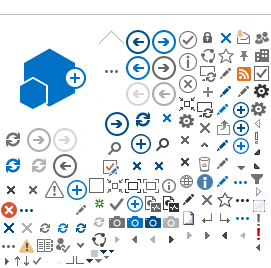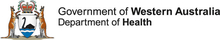Page Content
The RGS is restricted to stakeholders conducting human research projects within WA Health or accessing WA Health participants, their tissue or data.
Prior to receiving access to the RGS, new users will be required to complete the New User Sign Up form and submit it to the RGS Administrator for approval. Approval may take 1-2 working days.
Access to the RGS will require two-step authentication, involving password entry and an additional access code sent to the user’s nominated email.
Once logged in to the RGS, the new user will have access to their own Landing Page and any Project that they are affiliated with.