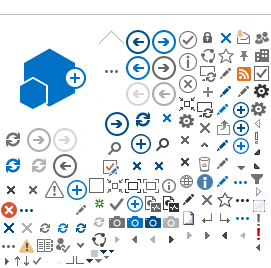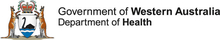Other references
All Users (Getting Started) Guide
In this page...
What is RGS?
The RGS is a secure, web based, centralised research governance system that supports the ethics and governance approval and monitoring processes for research conducted within WA public health organisations. It allows investigators, project members, sponsors, site administrators, Human Research Ethics Committees (HREC) and Research Governance (RG) Offices to work collaboratively and can be accessed 24/7 using the internet.
Secure, collaborative workspace
Signing in to the RGS requires two factor authentication. Each time a user logs in, they are sent a security code to their primary, alternate email address or mobile phone (if included in the person's profile information). The audit logs retain the traceable activity of all users, so researchers can be assured that the confidentiality and integrity of their research is being protected.
Each research project also has its own security, as access is by invitation only. It is a collaborative workspace that allows easy interaction between the Project Members with the ability to create forms, upload documents, post comments, and create and action group and individual tasks. The summary and timeline give a clear and concise picture of the project's progress.
Ethics and research governance administrators have shared access to applications reducing the requirement to submit ethics documents to governance. Committees have their own collaborative meeting space to enable discussion prior to meetings.
Centralised data repository to generate reports
The investigator speciality list is available to the public to search for future research project collaborations. There is also a comprehensive search criteria that can be used to search for reseach projects. RGS is also able to produce both state and national reports with the ability to update these as requirements change.
System requirements
RGS is supported by the following web browsers:
- Internet Explorer 11 or higher
- Google Chrome (ensure latest version)
If you are a WA Health employee and your work computer does not have a compatible web browser, please contact your Service Desk.
Technical and Business Assistance:
Refer to
Contacts if you require technical or business assistance when using the RGS.
Using RGS
Here are some 'Tips and Tricks' that you may find helpful in using and navigating through RGS:
Find information related to RGS research projects by using the
'Projects Search' in the left menu once you are logged into the RGS.
The screens in RGS have tooltips, hover your pointer over them to read more information about the section or field to be completed.
Remember to
refresh the page in RGS to view any recent updates. To do this, press F5 or click on the 'Refresh' or 'Reload this page' button, depending on the browser you are using.
RGS opens a
new tab in your browser when you click on a hyperlink that leads to an external website or document. You may return to your previous screen in RGS by clicking on the original tab.
RGS uses
pop ups, so please ensure your browser is allowing them. Refer to your browser's Pop-up Blocker settings for more information.
RGS uses your
default email client when sending emails. Please ensure that the MailTo protocol of your computer is set to a valid email client (e.g. Outlook).
RGS uses your
default printer and PDF program; please adjust these programs to meet your requirements.
Any user uploading documents must ensure they have
virus prevention software on their PCs. Documents that are uploaded into RGS that contain viruses will be ‘contained’ and will not be viewable by other users.
Other references
All Users (Getting Started) Guide