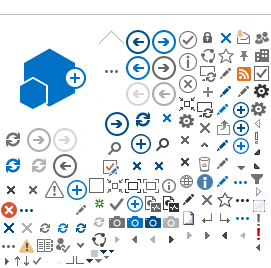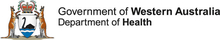Other references
User Guide Monitoring - Progress Report
When is a Progress Report required?
A Progress (Annual) report is required to be submitted to the approving Human Research Ethics Committee (HREC) and each site in accordance with the National Statement on Ethical Conduct in Human Research Chapter 5. The Report should be created and submitted to a WA Health HREC (if applicable), and the Research Governance (RG) Office that has authorised the project to be conducted at a site within their jurisdiction.
The due date for the progress report is usually based on the Lead HREC's ethics approval date (regardless of when site authorisation has been given), this is to minimise the need to duplicate information. The HREC and/or a site can request a progress report more frequently than annually. For further guidance see WA Health Research Authorisation and Monitoring Forms Guidelines.
Notification the Progress Report is due
An email will go to the Coordinating Principal Investigator (CPI), the CPI Delegate, Principal Investigator (PI) and PI Delegate a month and a week before the progress report is due. The notifications are triggered by the Progress Report date in the Ethics and RG Offices administration section of RGS.
Add a Progress Report
Any Project Member (PM) can add a Progress Report form to the project. Go to the Monitoring tab in the Project workspace.
Click 'Add' under the Forms section and select the Progress Report and click 'Add Selected Form to the Project'. The form will open in Edit mode. Clicking 'Save & Close' will take you out of Edit mode.
The report has information icons  which you can hover over with you mouse to see the information related to that section.
which you can hover over with you mouse to see the information related to that section.
Complete the Progress Report
The report is in sections. Section 1 is for the project as a whole and Section 2 'Site Report' is about each site under the reviewing HREC's ethical approval.
If the project is being conducted at multiple sites under a WA Health HREC's ethical approval then each of those sites will be listed in Section 2 and a PM at that site will have to complete their site section of the form. The CPI and the CPI Delegate can also complete Section 2 of the report for each site.
If the ethics approval has been provided by a HREC outside WA Health (under NMA) then only the sites within WA Health will be included in section 2 of the report.
If the answer is 'Yes' to any of the questions relating to a site, a pop up window will appear where information can be added. If the information has not been added a note icon appears next the 'Yes'. This is white if there is no text and black once the text has been added.
appears next the 'Yes'. This is white if there is no text and black once the text has been added.
When all the mandatory fields for each site have been completed click the 'Mark Complete' button, this will take you to the last section. This is the declaration, only one person needs to sign, it can be the CPI, CPI Delegate, PI and PI Delegate from any site.
Once the declaration has been signed the form is only available in View mode and any notes will appear under the site.
Submit the Report
To submit the form, scroll to the bottom of the Monitoring tab and click the 'Submit' button.
The Submit Project screen will appear and show all available forms and documents that can be submitted. Click the box under the HREC and RG Offices that the Progress Report is to be submitted to. Once all the boxes have been selected click the Submit button at the bottom of the screen. You will receive a submission confirmation email.