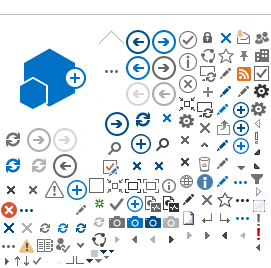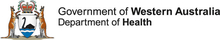Other references
User Guide Monitoring - Site Final Report
User Guide Monitoring - Project Final Report
In this page
Site Final Report
Project Final Report
When is a Site Final Report required?
A Site Final Report is required to close the project at a WA Health site. Each site has its own form. The sites in a project have to be closed before the project itself can be closed.
Non-WA Health site/s closures information should be included in the Project Final Report, which closes the project with a WA Health HREC.
The site final report can also be used to notify the HREC if a site is to be closed prior to the expected completion date.
Add a Site Final Report
Any project member attached to the site can add a Site Final Report form to the project. Go to the Monitoring tab in the Project workspace.
Click 'Add' under the Forms section and select the Site Final Report and click 'Add Selected Form to the Project. The form will open in Edit mode.
Form Sections
The report is in sections and all sections have to be completed. Eeach section of the report has an information icon hover over it with you mouse to see the information relate to that section.
hover over it with you mouse to see the information relate to that section.
There are six sections to the report:
- Project Details
- Reporting Requirements
- Project Progress
- Site Details including Recordkeeping
- Declaration
All sections of the report have to be completed.
The last section is the declaration which can be signed by the CPI, CPI Delegate, the site PI and PI Delegate.
Complete the Report
Each section has mandatory fields that are denoted by a red asterix (*) next to the field title.
Section 1 – has been prepopulated.
Section 2 – these are the standard reporting requirements that have been answered in previous progress reports.
Section 3 are questions relating to the project's progress at the site/s. Each question has a 5,000 word count. If the project is ceasing at site before the expected finish date it should be detailed in this section.
Section 4 pertains to the site and early termination can be selected in the recruitment status.
Recordkeeping a part of section 4 and is in relation to the research records for the site.
There is also a section at the bottom of the form where you can put any comments about the project that couldn't put in any of the other sections of the report.
When all the mandatory fields have been completed click the 'Mark Complete' button, this will take you to section 5.
Section 5 can be signed by the CPI, CPI Delegate, the site PI or PI Delegate.
Submit the Report
To submit the form, scroll to the bottom of the Monitoring tab and click the 'Submit' button. The submit screen will appear and show all available forms and documents that can be submitted. Click the box under the RG Office that have jurisidiction for the site. Once the RG Office has been selected click the 'Submit' button at the bottom of the screen.
When is a Project Final Report required?
A Project Final Report is required to notify the HREC that the project is completed and all sites have been closed. Each site in a project has to be closed before the project itself can be closed. The Project Final Report is also completed if the project closed prior to the expected completion date. The form is submitted to the Lead HREC and the Specialist HREC (if applicable).
Add a Project Final Report
Any project member can add a Project Final Report form to the project. Go to the Monitoring tab in the Project workspace.
Click 'Add' under the Forms section and select the Project Final Report and click 'Add Selected Form to the Project. The form will open in Edit mode.
Form Sections
The report is in sections and all sections have to be completed. Each section of the report has an information icon hover over it with you mouse to see the information relate to that section.
hover over it with you mouse to see the information relate to that section.
There are six sections to the report:
- Project Details
- Reporting Requirements
- Project Progress
- Project Details
- Data and Sample Storage
- Participant Information
- Privacy Reporting Requirements
- Declaration
The last section, the declaration, can be signed by the CPI, CPI Delegate, PI and PI Delegate.
Complete the Report
Each section has mandatory fields that are denoted by a red asterix (*) next to the field title.
Section 1 – has been prepopulated.
Section 2 – these are the standard reporting requirements that have been answered in any previous progress reports.
Section 3 are questions relating to the project. Each question has a 5,000 word count. If the project is ceasing at site before the expected finish date it should be detailed in this section.
Section 4 is about the project dates as a whole.
Section 5 will expand is you answer Yes to any of the questions.
Section 6 is about the participant numbers recruited at all sites under the HREC approval.
Section 7 will expand is you answer Yes to any of the questions.
Project final report general comments
This section at the bottom of the form is where you can put any comments about the project that couldn't put in any of the other sections of the report. The site closures for any site outside RGS can be included here.
When all the mandatory fields have been completed click the 'Mark Complete' button, this will take you to section 8.
Section 8 can be signed by the CPI, CPI Delegate, PI or PI Delegate.
Submit the Report
To submit the form, scroll to the bottom of the Monitoring tab and click the 'Submit' button. The submit screen will appear and show all available forms and documents that can be submitted. Click the box under the RG Office that have jurisdiction for the site. Once the RG Office has been selected click the 'Submit' button at the bottom of the screen.