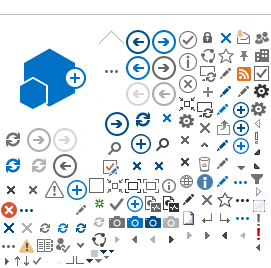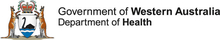Other references
Researchers User Guide (Part A)
Researchers User Guide (Part B)
Once invited, the user will receive an email invitation to the project. The invited users may either access the invitation through the Tasks page or the email invitation.
1. If you have received an invitation to join a project, sign in to RGS and open the task in the Tasks page (Current or Overdue). Click on the link and this will launch the Task Form.
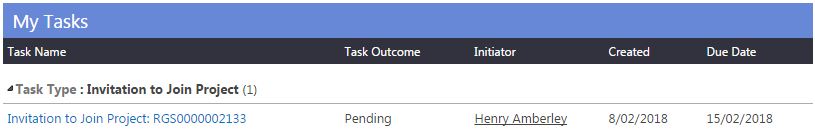
Alternatively, if you are already logged into RGS you may click on the link found in the invitation email you received. This will launch the Task Form.
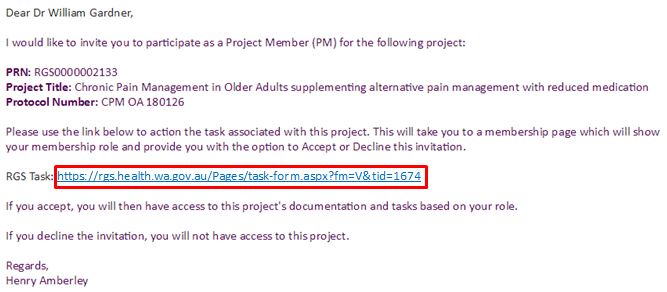
2. The Project Invitation Acceptance screen will launch. Select Yes or No to 'Are you a WA Health employee?' (this should be relevant to your employment capacity whilst working on this project). If No is selected, you will be required to tick the 'I have read and agree to the Declaration of Confidentiality'. In addition you must tick the 'I agree that in accepting access to this research project I will be bound by confidentiality requirements regarding the project' before you can click 'Accept'. If you have been invited in error, click 'Decline' to decline the invitation.
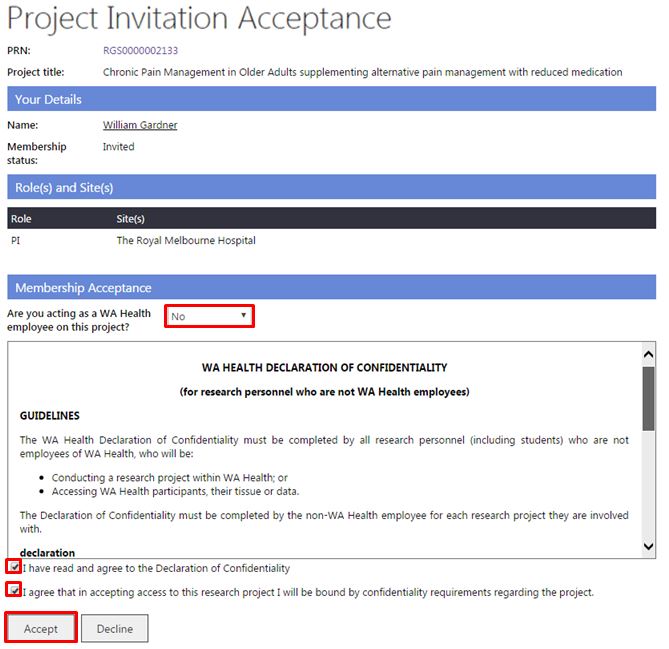
3. You will then receive a successful acceptance notification and you will be listed as an 'Active' Project Member.
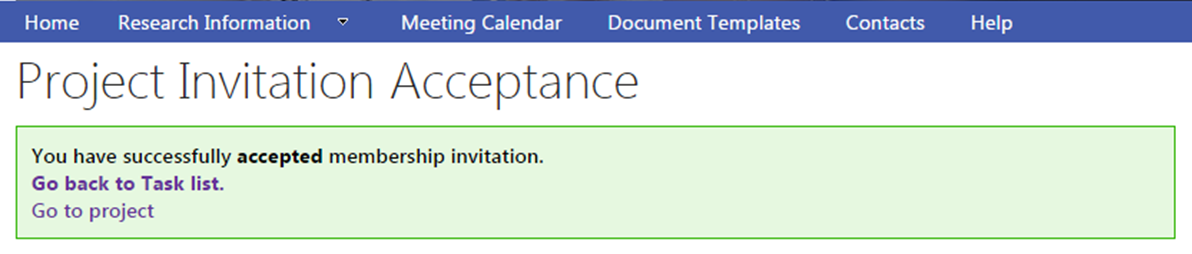
Or a successful decline notification:
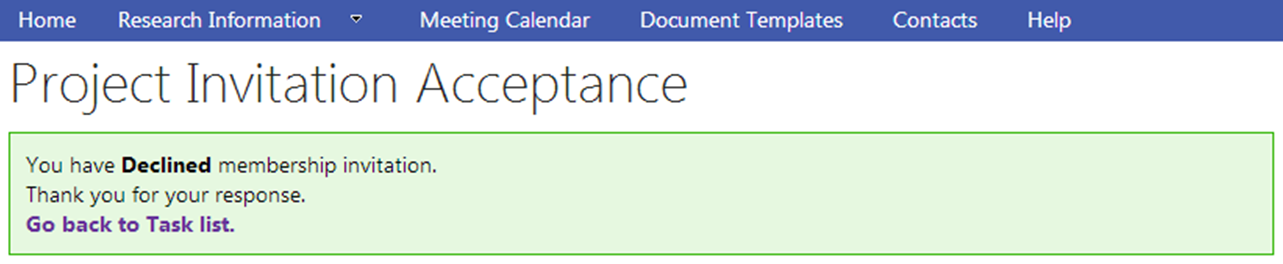
The Project Members can see accepted/declined invitations under the Members tab. Until the user accepts the invitation, their details will appear under the Invited group. If they decline the invitation, the user's details will move to the Declined group. However, this does not prevent them being re-invited at a later time.
Other references
Researchers User Guide (Part A)
Researchers User Guide (Part B)